Payment Methods

There are a number of payment options available on Zamnesia, all of which are guaranteed to be both discreet and secure. Whichever method you choose, Zamnesia ensures payment is easy, straightforward, and always conducted within the secure environment facilitated by our payment service provider.
Credit card

We are able to accept Mastercard and Visa credit cards.
Should your payment fail the first time, you will automatically be redirected to a second payment page on which you can try again. If this doesn’t work either, you can try once more by choosing “re-order” in your order history.
In the unlikely event that your card still isn't accepted on the second attempt, we kindly ask you to choose a different payment method instead.
Apple Pay
Apple Pay Pay quickly and securely with Apple Pay on your iPhone during checkout.
How it works
- Tap the Apple Pay button at checkout
- Review your payment, shipping, and contact details
- Confirm the payment using Face ID, Touch ID, or your passcode.
No need to enter card or address information manually. Apple Pay keeps your details private and makes checkout fast and easy.
Zamnesia gift cards

You can pay for your order using the Zamnesia Gift Card. Gift cards can be easily purchased on our website and are available in the following amounts: $10, $25, $50 and $100.
After purchasing a Zamnesia Gift Card, you’ll receive an e-mail with the gift card attached as a PDF file. A PDF format gives you the option to print the gift card if you want to give it to somebody else.
When you select “Pay using Zamnesia Gift Card” during check-out, you can use the code that can be found on the PDF to redeem your gifted value.
Google Pay
Pay quickly and securely with Google Pay during checkout.
How it works
- Tap the Google Pay button at checkout
- Review your payment, shipping, and contact details
- Confirm the payment using your device’s security method (such as fingerprint, face recognition, or passcode)
No need to enter card or address information manually. Google Pay keeps your details private and makes checkout fast and easy.
How to place an order at Zamnesia
Step 1: Go to the product page of the item you wish to order. If applicable, select the desired variety, and choose the quantity to be added to your shopping cart.
Step 2: Click the “add to cart” button. In the pop-up that comes up, you can change the chosen variety and quantity if necessary. Click the “continue shopping” button if you want to continue browsing. If you’re ready to order, click the “checkout” button.
Step 3: On the Shopping Cart page, you can verify if your cart contains the correct products in the correct quantities. It’s also possible to change the quantity and/or remove items from your cart. If you have a voucher code, it can also be added at this point in the “voucher code” field. Click “continue shopping” if you want to go back to the webshop to add more items to your cart. Click “checkout” to continue with the ordering process.
Step 4: Log in to your Zamnesia account. If you don’t have one yet, you can create one here.
Step 5: Choose a delivery and billing address.
Step 6: Choose your delivery method.
Step 7: Choose your payment method.
Step 8: A final summary of the order will be shown. You can check your delivery and billing address, delivery method, and payment method here. If everything is correct, click “confirm” to place your order. If you chose to use a direct payment method (e.g. credit card), you will be redirected to the payment page. You’ll also receive an email with these instructions. In either case, you’ll receive a separate order confirmation email as well.






 United States
United States